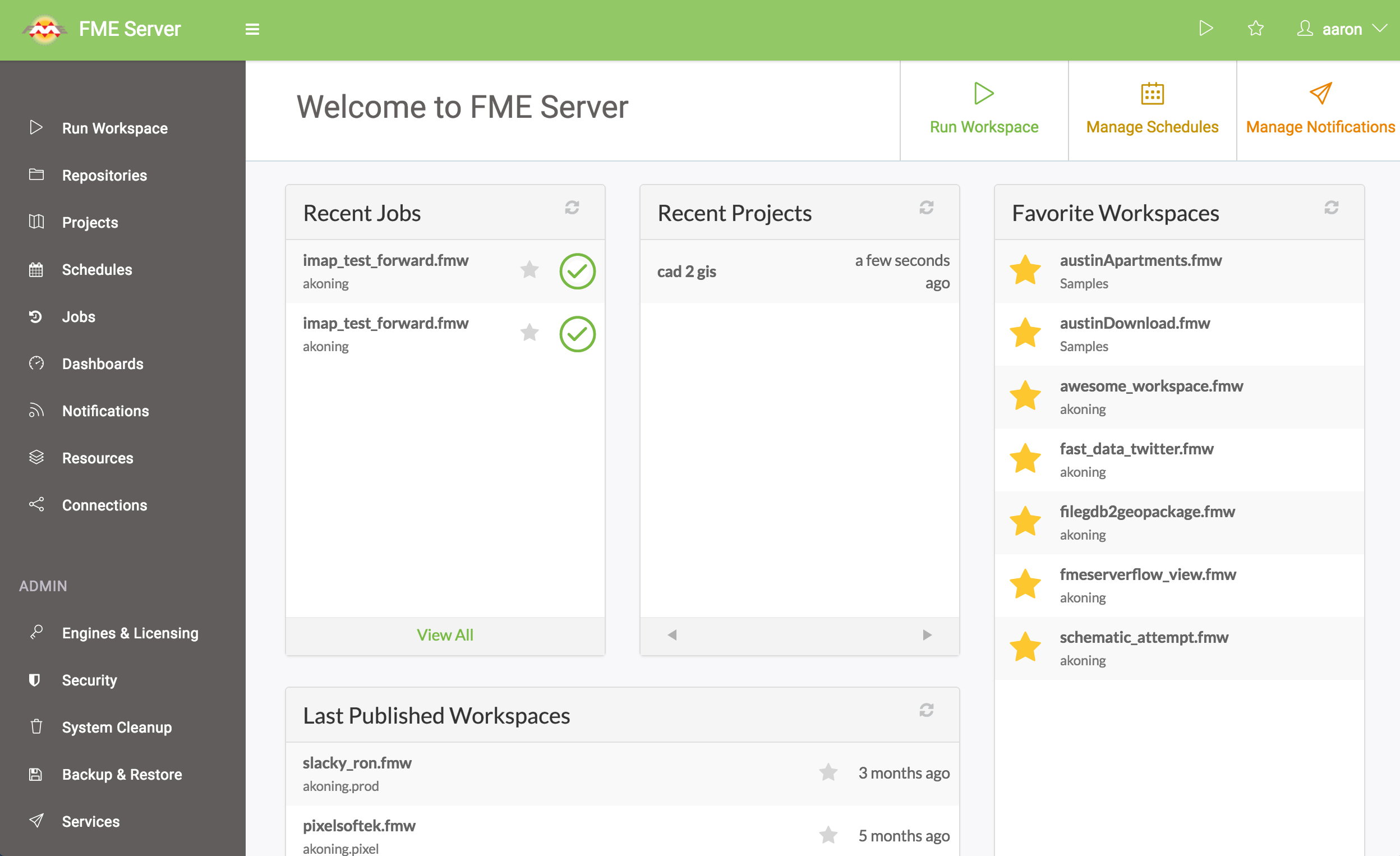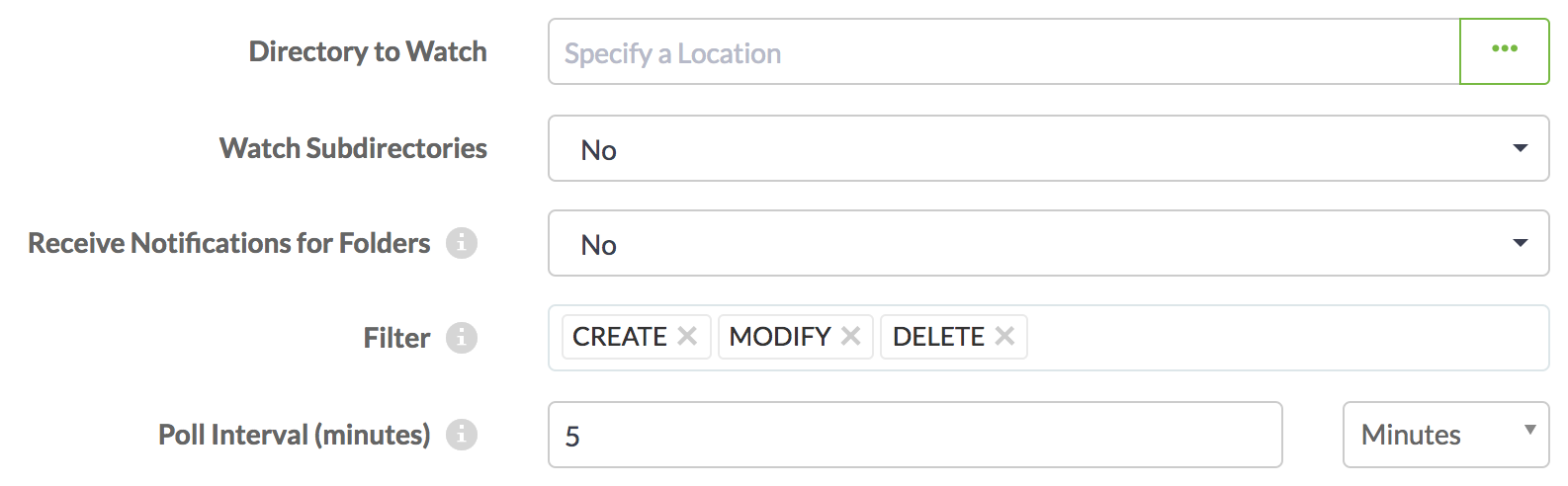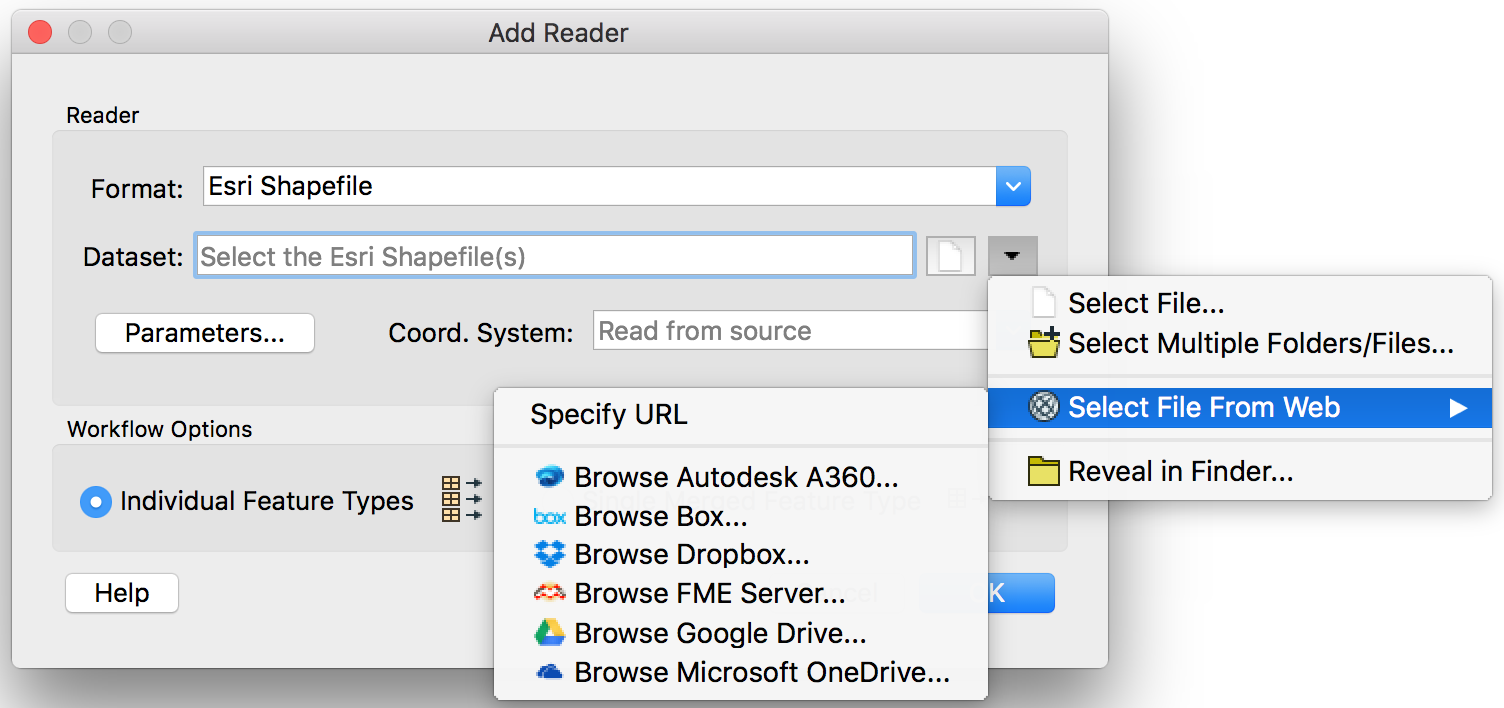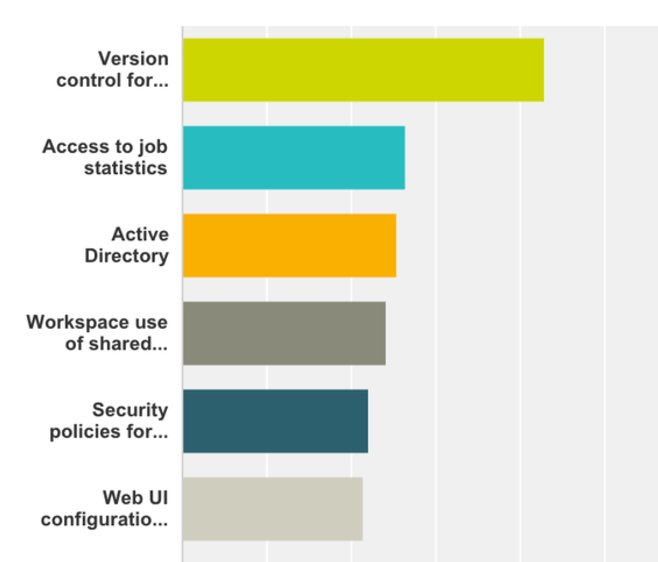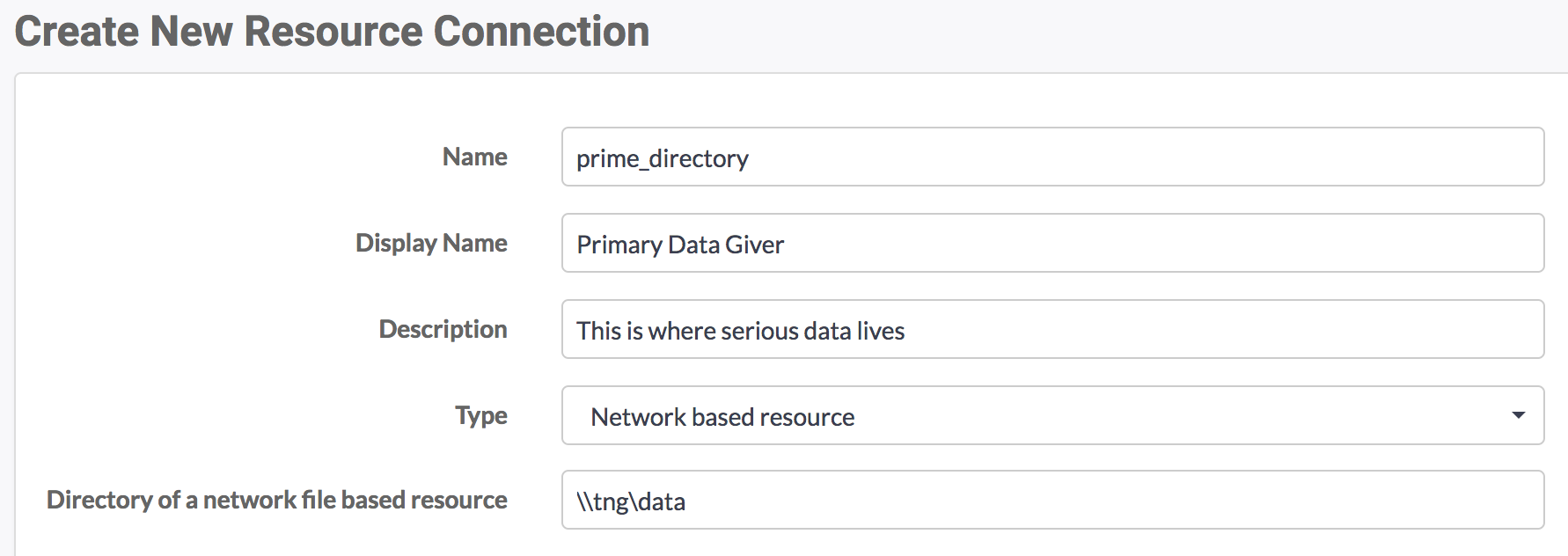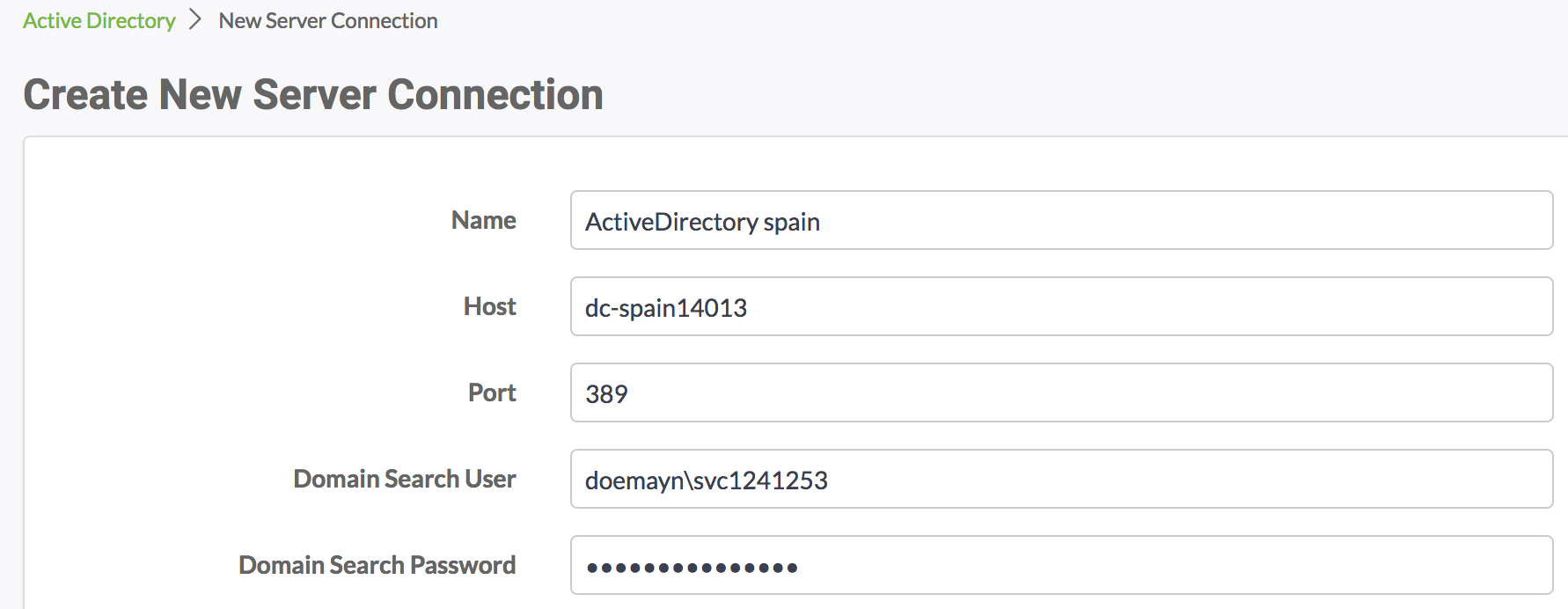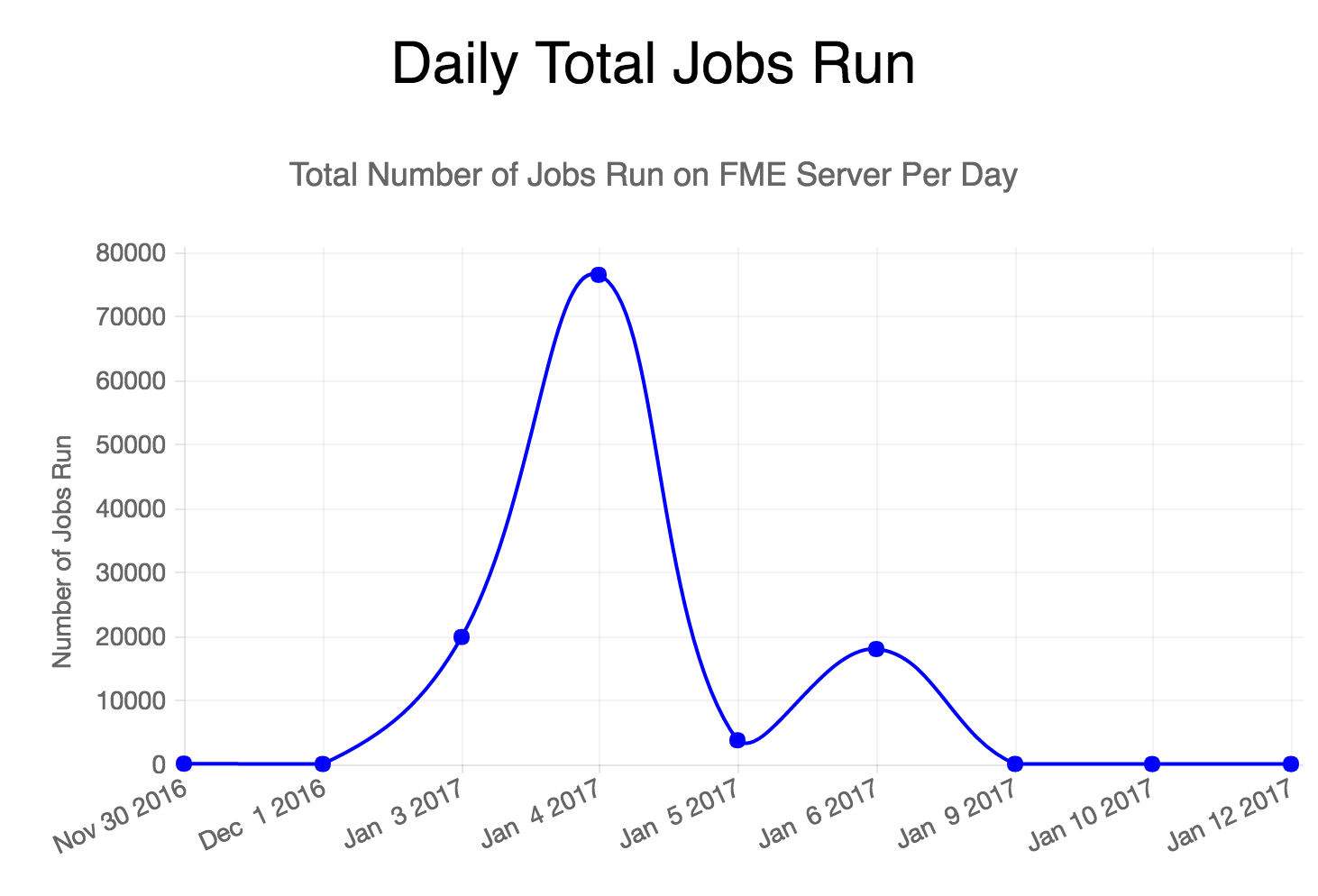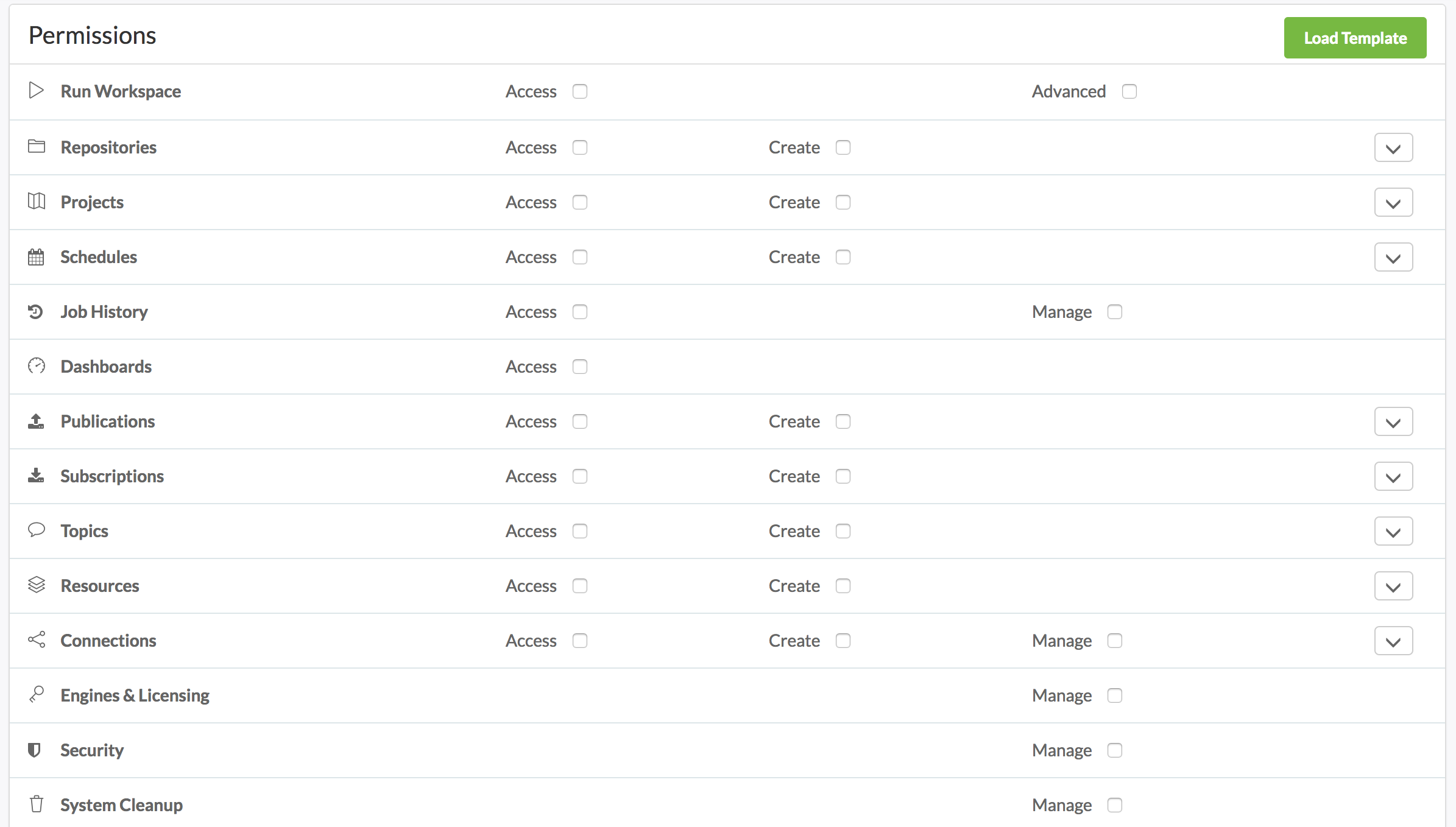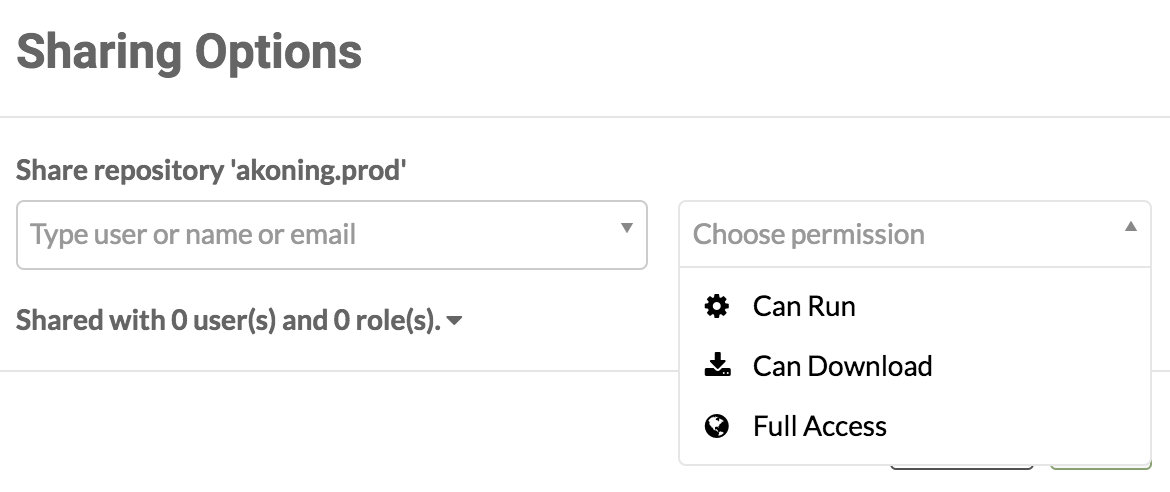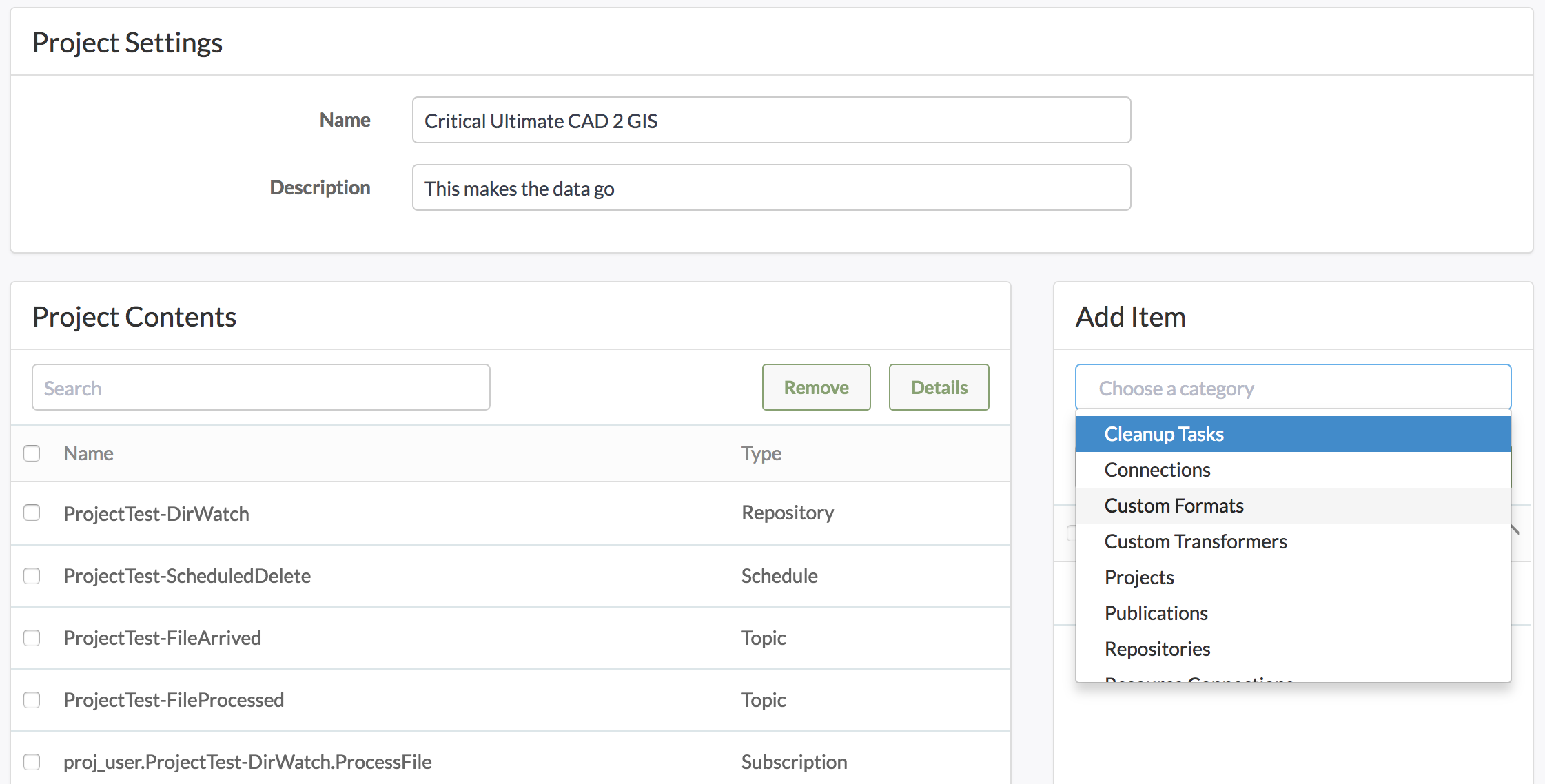Hello again.
I’m here to report how your feedback to Safe Software has helped us make FME Server 2017 the best ever! Plus, I want to show you two ways to provide feedback on what you want to see happen in future releases of FME Server.
For the last 5 years we have run an annual FME Server Customer Survey asking for your feedback on a number of fronts. This feedback has been valuable in shaping the work we’ve done in the past and especially for 2017. Please help us out again:
Take the FME Server Customer Survey
This year’s survey is quick to answer and you’ll only need 10 minutes to provide us with feedback that drives a year of development.
The other method of providing feedback is the FME Knowledge Center Ideas Exchange, introduced over a year ago. I love how much collaboration I see in the Knowledge Center in general and it’s helpful to see your comments, requirements, questions, and discussion on how you want to see FME Server improved. Keep it up. I only see the community gaining influence.
How You Shaped FME Server 2017
Again, I want to thank you for your feedback. It is so key to what we do. So what did we do with the results of that last survey? I personally reviewed and analyzed all the multiple choice responses and over one thousand individual comments. The results heavily influenced the planning of FME Server 2017. Now, let’s look at how your feedback from the customer survey and Ideas Exchange shaped FME Server 2017.
Directory Watch Publisher
First, allow me to talk about the power of the Q&A Forum on the Knowledge Center with a specific example: the Directory Watch Publisher. In the Q&A Forum there were 19 questions regarding the Directory Watch Publisher, highlighting its importance but admittedly also its challenges. We heard you and we rewrote the Directory Watch Publisher, simplifying the codebase and employing an improved change detection methodology.
Cloud Services
Beyond reading files from directories, your survey feedback over the last 5 years has highlighted that the majority of you are now using cloud services; a complete flip in usage.
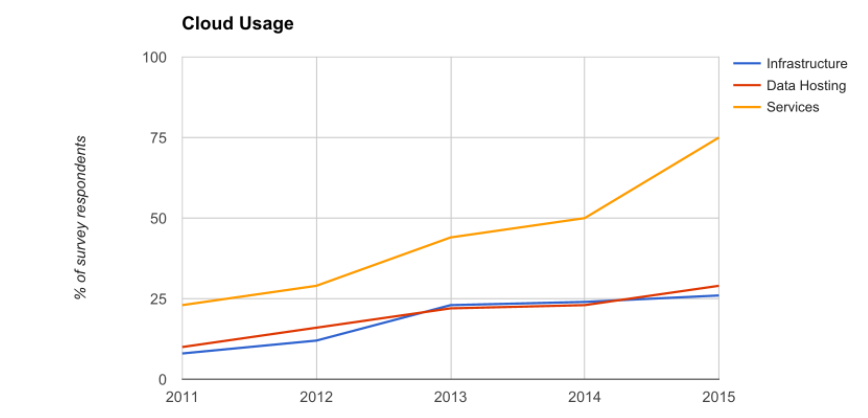
Survey results for: Do you currently utilize cloud-based services, infrastructure or host data in the cloud?
We recognize the importance of cloud services to you and we’ve focused heavily on enhancements to enable you to connect to any cloud service. On FME Desktop, you can now easily browse and select files to read from popular cloud services like Google Drive and Dropbox.
You can also utilize almost any cloud service you can think of using the HTTPCaller transformer and FME’s ability to work with OAuth web connections. Of course, you’ll want to put those workspaces up on FME Server — and you can publish the workspace and web connection at the same time. Note that in order to provide the best security and reliability you will need to provide your own client id and secret for the cloud service.
Now let’s talk about the areas where you wanted to see the most improvement.
FME Server Resources
Remember I said in FME Desktop you can now browse and select files to read from popular cloud services. Well, you can browse and select files from FME Server Resources as well. This means workspaces that read from Resources can be easily developed and tested in FME Desktop (4th most requested). No more messing with FME Server System Parameters in order to read Resources!
Speaking of Resources, we know a lot of you are using network file shares with UNC paths. So we made it possible to create network file share based FME Server Resource connections right in the Web UI. No more config file editing.
Active Directory
Now, before you get to the fun bits of creating workflows you do have to get your FME Server configured right. You said you want to do that configuration in the Web UI. You said you wanted Active Directory to work better too. You got both.
For FME Server 2017, Active Directory configuration is completely done in the Web UI. Also, no more entering CN strings for roles — you can browse for users and roles. Support for multiple domains? Yep. Support for unique domain controllers? Yep. Hybrid FME Server DB and Active Directory authentication? Yep. Active Directory settings migratable for upgrades? Yep. I know the 35% of you that use Active Directory with FME Server will be pleased.
Job Routing
Speaking of configuration, we made it possible to configure Job Routing using the REST API. The REST API is the first “public” stop for any new functionality and there are rumours that the Job Routing train will stop in at the Web UI in the near future 😉
Dashboards
Coming in at the 2nd most requested, we introduced the dashboards feature for charting job statistics in FME Server 2016.1. We will be continuing to tweak it, adding in more charts and making it easier to add your own.
User Level Security
I admit, at first I was surprised to see so much interest in having user-level permissions in addition to role level. However, it makes a lot of sense now that we did it 😉 For 2017, we did four key things around security.
In FME Server 2016.1, we made it possible for a user who submitted a job to cancel their own job as well as see the result and log file. In FME Server 2017.0, we made it possible for individual users to own repositories, projects, schedules, jobs, publications, subscriptions, topics, resources, and connections. We also made it possible for owners to share the items they own.
The last thing we did was make it so when a user creates an item, it is private to start. No roles get default access anymore. Each item must be shared with a user (similar to Google Drive) or can be shared with a role. If you have many users, one huge benefit this new security model provides is a cleaner user interface with fewer things you don’t care about.
Version Control
Last but not least for the areas you want to see improvement in: you really, really want version control for workspaces. In fact, 43% of you want it and you made this one of the top-voted FME Server ideas on the Knowledge Center. I can tell you that we won’t deliver this for FME Server 2017.0, but I did receive this message from a guy I know: “It isn’t officially in beta yet, but the API is ready”.
Multi-Stage Deployment
If you care about version control, you might also be part of the 40% of users that utilize a multi-stage deployment (e.g. dev/test/prod) — and boy do we have a feature for you!
Projects allow you to package up a subset of an FME Server configuration (workspaces, schedules, topic, subscribers, etc), export it from one FME Server, and import it to another FME Server.
No more reconfiguring each system or blindly updating the entire configuration via backup and restore. Move your solutions through any number of stages on the way to production.
Job Self-Destruct
That only leaves the one that had to be done: job self-destruct. Okay, it’s not really called that, my proposal was rejected, but I can still call it that right?
It’s called Running Job Expiry Time and you indicated it was pretty darn important, making it the top-voted FME Server idea of all time. What is it? Let’s start with why. You’ve indicated over the years that reliability is very important to you. So what happens when a system that FME is connecting to becomes unreliable? In some cases this can cause a FME Server job to hang, which causes an FME Engine to be unavailable. Yikes! This new feature allows you indicate a maximum time that a job is allowed to run, after which it will be cancelled. It’s one way to help recover from unexpected and unplanned delays. Special shoutout to Ken Bragg, who campaigned for this feature every chance he could. Thank you, Ken!
2017 FME Server Customer Survey
If you read all the way to here, then you must really love FME Server. So, why not:
Take the FME Server Customer Survey
Only 10 minutes of your time is required to make a huge impact!
Thanks for your time,
Aaron Koning
FME Server Product Manager

Aaron Koning