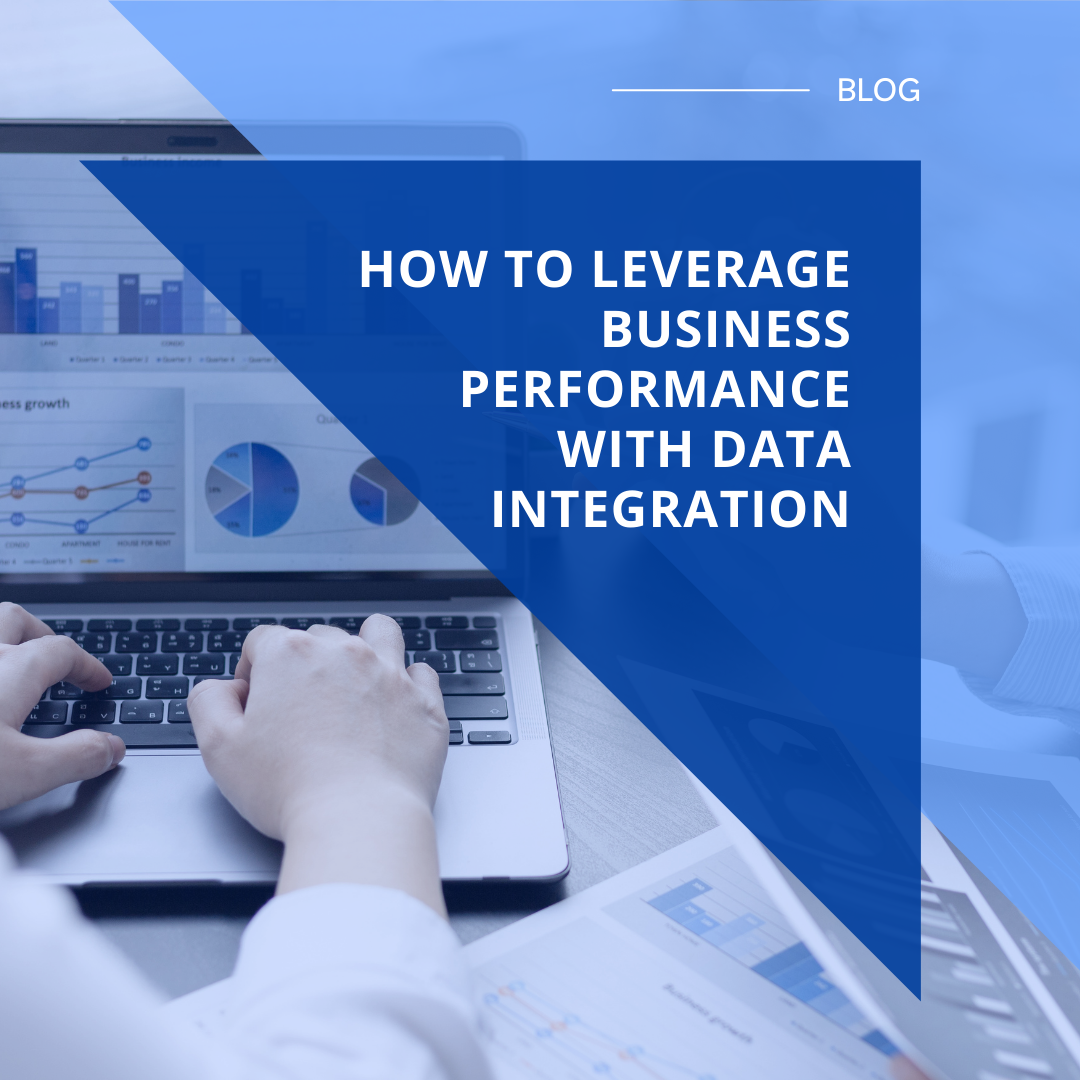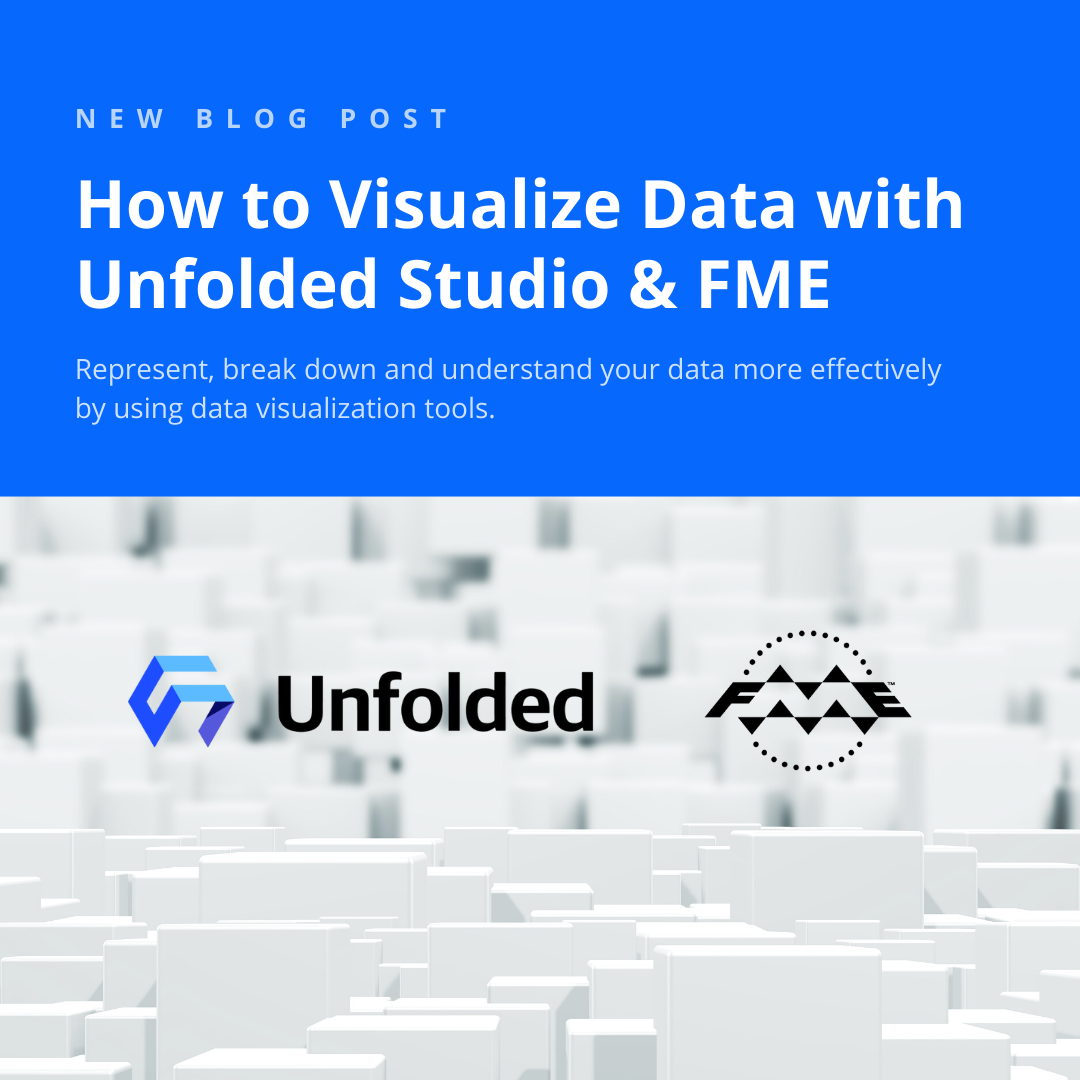littleBits is a kit of electronic building blocks — like lights, speakers, sensors, and buttons — that you can snap together to build custom prototypes. It’s designed to get kids interested in technology — but we think it’s pretty fun for all ages! In this episode, we’re joined by Don Murray, (President and co-founder of Safe) and Jen (FME Server tech expert), who connected littleBits to FME Server to make custom notification workflows. Join us for a coffee and a chat about IoT, and learn how you can make fun (and useful!) workflows with littleBits and FME.
Do you have a litteBits kit and FME? Make sure you try out the littleBitsConnector!
Learn more: FME and littleBits Intro on the FME Knowledge Center
Video Transcript
Tiana: We are talking about littleBits. This is a toy, basically. It’s like LEGO of the future.
Don: Yeah, it’s like IoT — it’s like accessible IoT, or Internet of Things. So we hear a lot about, you know, the Internet of Things, and this is one you can play with at home.
Jen: Or at work. Or at work, yeah.
You first built one — a custom transformer — so we can set up littleBits. It comes with a cloud bit. You can get it to publish to any cloud, you just give it a URL, and in this case we’ve given it a URL for FME Server.
So you can press a button and a topic message comes up, so you can see when something’s happened. Or you can send things the other way, so when an event’s happened in FME Server, the littleBits will do something.
Don: Yeah, so you have something set up here. You have a speaker there so — yep.
Jen: So the cloud bit is connected to an MP3 player which is connected to speakers, so every time a workspace that I run fails, it will play a noise on the speaker.
Don: Ok.
Tiana: Do it.
(music plays)
Tiana: I touched it earlier and then I felt bad because I thought I broke it, but it’s just like, they’re magnets right? And they just stick together really easy.
Don: Yeah, so you can, you know, I can take that off and put it on.
Tiana: So what do all the pieces do then — like do you buy them separately and then you plug them together and do different things?
Don: Yeah, so if you open the box there, it has a whole bunch of things. It has sound detectors, it has motion detectors, it has a little motor so you can hook it up to a fan. It has a temperature sensor, it even has… it even has a plug, you can turn anything on and off. Yeah, so Jen — yeah, it has a button — and so what I’ve done, is similar to Jen, is I — we’re kind of building this scenario. We have at Safe, we have this thing called “Innovation Daze,” and one of the things I’m doing is building one, where, imagine you know somebody who’s older. And you worry about them. And so, but you don’t want to call them all the time because they get upset because “oh you’re nagging me,” you know, “don’t worry,” and all this stuff. So with this you could set up one of these littleBits with a motion detector in it, you could put it in the kitchen, and then every time it detects motion it would send a message to FME Server. And FME Server obviously wouldn’t send you a notif— it wouldn’t like notify you every time there was activity in the kitchen, but maybe at 10:00. It would send you a text saying, yeah there was motion, or no there wasn’t. And now you don’t have to worry about them, and it’s not a camera —
Tiana: Yeah it’s not like creepy like a camera, it’s just motion in itself—
Don: So yeah!
Tiana: Oh that’s really interesting!
Don: Yeah. And that was just a prototyped with this, my daughter and I have kind of played around with these things.
Tiana: So you have a button here, so this is to test it—
Don: Yeah and if you press that, then on FME Server now I can see that the button was pressed, and so it’s to a topic, and now an FME workspace knows, it knows which littleBit was pressed, and associate that with a person, and yeah, just like that.
Jen: And you’ve already built a custom transformer which is up on the Hub?
Don: Yeah, it is. So if you go, if you type littleBits on the FME canvas, there’s already a littleBitsConnector that enables you to do everything you can do with littleBits. Even this one right now, the light went on, and that tells me that one workspace I care about, is like, failed. So, you know, I could come in in the morning and it could be like a dashboard thing — because I have, like all of us, there’s just so many streams coming in, so just having a light on, that comes on that tells me “this workspace actually failed.” Now I can fix it, and then when I fix it, when I want to turn the light off, I just tell littleBits — which then goes to FME Server, which then tells it to turn the light off.
So pull out that electrical cord thing. Yeah, we were joking the other day that we could get a cord, plug it in and then put it on my seat, and then whenever a workspace fails … Bzzz! You know, and then for sure I would want to fix it really quickly.
Yeah, yeah. But it says 14+, not 14. So I read that to mean like I’m a little over 14 so, yeah it’s good for—
Tiana: I think even below 14, like little kids — you would have so much fun with this.
Don: Yeah you really could.
Tiana: It’s like LEGO.
Watch previous episodes of Coders on Couches Drinking Coffee:

Stephanie Warner
Stephanie is a marketing coordinator at Safe Software. With a background in film production, she specializes in producing Safe’s webinars, videos, and other creative content. Stephanie enjoys riding her horse, Flynn, and eating cookies.
Tiana Warner
Tiana is a Senior Marketing Specialist at Safe Software. Her background in computer programming and creative hobbies led her to be one of the main producers of creative content for Safe Software. Tiana spends her free time writing fantasy novels, riding her horse, and exploring nature with her rescue pup, Joey.