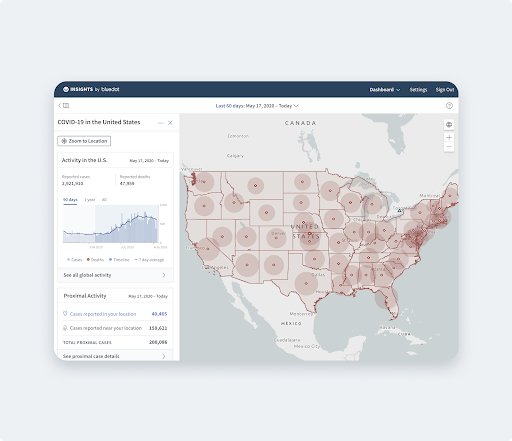An early adopter of A360, Bonava worked with Safe Software partner SWECO to use FME to migrate construction files from various legacy systems in eight countries and multiple languages into this emerging cloud data sharing platform.
 Nothing is more important in data management than ensuring people have access to the data they need.
Nothing is more important in data management than ensuring people have access to the data they need.
Leading Northern European residential land developer NCC had grown, and it was time for its subsidiary Bonava to manage their data independently.
In seeking a single file storage solution to unify their locations in Sweden, Germany, Finland, Denmark, Norway, St. Petersburg, Estonia and Latvia, they chose emerging technology Autodesk 360 (A360).
“It is quite unique for a large organization to get an opportunity to create an entirely new ITC infrastructure and BIM platform, so for us, moving our entire business into cloud solutions was a way to make a major leap toward digitalization of the construction industry,” explains Patrik Lindvall, Group Head of Virtual Design and Construction (VDC) at Bonava.
“During the spring of 2016, we needed to finalize the selection of our cloud based platform for our BIM models,” says Patrik. “As we were building on modern and very new solutions, a lot of focus was put on the development companies behind the solutions as well as who we selected to support us. Early on, the team from SWECO established direct connections with both Autodesk who supplied the A360 cloud platform and Safe Software to ensure FME was able to use the APIs correctly.”
 |
“My colleagues heard ‘data migration’ and immediately thought of FME.” — Gabriel Hirsch, SWECO |
Data Migration: The 3-Step Plan
To automate the migration of this data, Gabriel Hirsch, Group Manager for IT for Urban Development, and FME Certified Professional at SWECO, identified three steps for FME.
- Restructure the various data file systems into a single A360-compatible structure their client had chosen.
- Upload this data to the cloud in the correct order for A360 to recognize iterations of the same file.
- Verify success of data uploads to provide quality control.
Step 1: Restructuring Data File Systems
First, the project needed to address migrating a variety of files: Autodesk CAD files, Revit, IFC, PDF, Excel, text, and more, from the various systems currently in use: Sharepoint, Windows Explorer, Finnish system Sokopro, and others, into A360.
The data formats didn’t need to be converted, they simply needed to be uploaded to the cloud in a way that preserved their affiliation with their original project and file versioning within A360.
To achieve this, Gabriel would need to restructure each file system according to business rules, and store it on disk prior to uploading it to the cloud. He created FME workspaces for each legacy system.
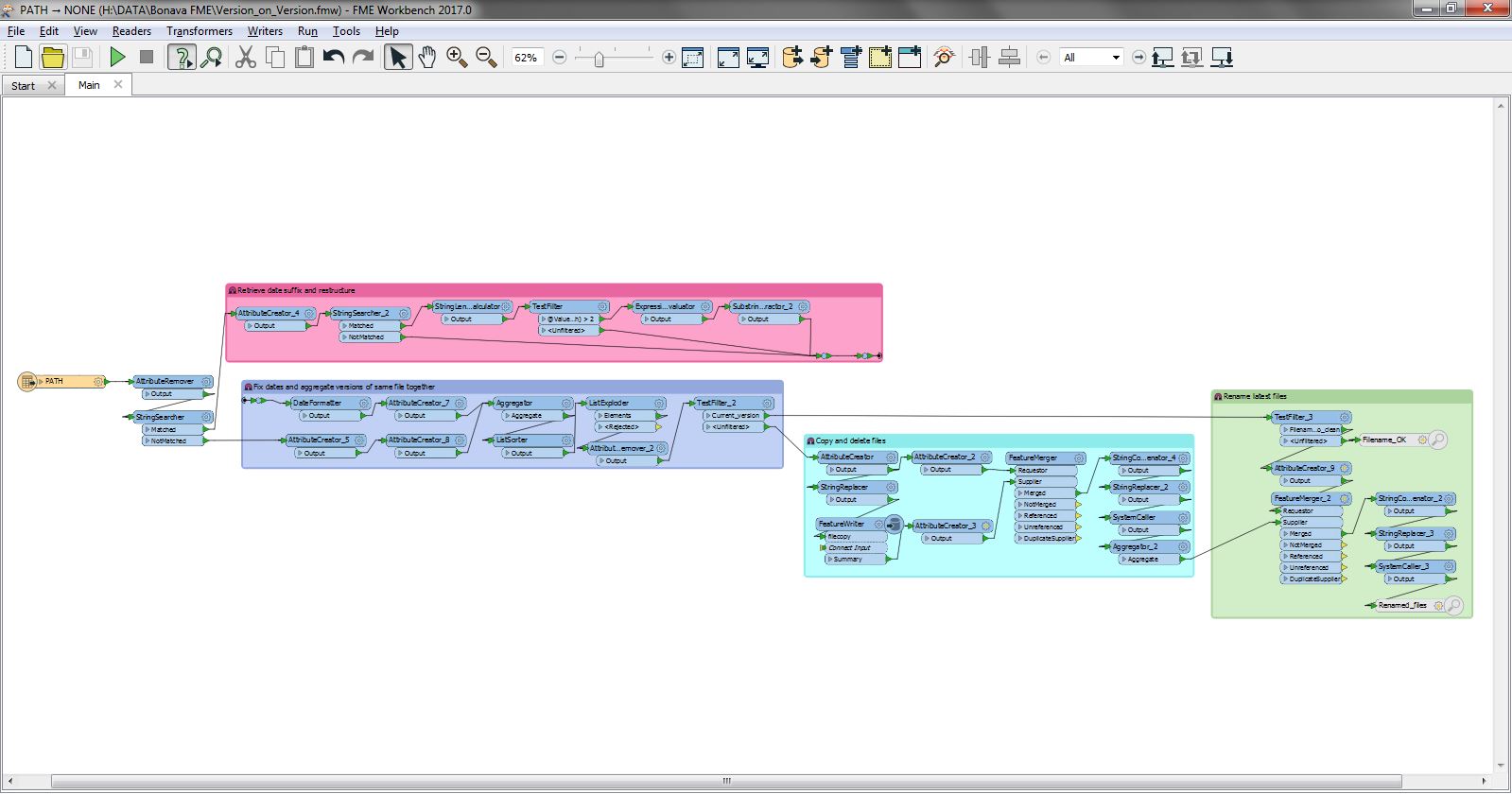
Gabriel’s workspace restructures the file data, copying and renaming files to suit the structure that would be required to enable A360 to identify file versioning.

The image on the left shows a sample legacy file structure. It needed to be migrated into the file structure that worked within A360, shown on the right. Gabriel’s workspace created a single folder structure with files named the same, but with different top folder names. Today, files from each of the company’s eight locations are structured in the same way within A360, making it easy for staff to access the data they require.
Gabriel needed to handle up to 76 versions of a single file. By automating this restructuring, FME allowed the file’s version integrity to remain intact for future reference.
Step 2: Uploading Data to A360 in the Cloud
Gabriel then created a simple workspace to upload the data. “It only uses three transformers, and yet moves terabytes of data into the cloud,” he explains.
“A360 was still a very new technology, and hadn’t been used yet for such large data upload volumes. This is where we worked closely with Autodesk and Safe Software. They were great about hearing what we needed and making adjustments to make this project work.”
“We had built connectors around the A360 REST API called Forge, and integrated the connectors into the core of FME 2017.0,” describes Iris Gutowski, who led the development of A360 support at Safe Software.
“As A360 was brand new, so was our support in FME. When we tested the connectors in house, we used standard data volumes. Some changes were needed to handle terabytes of data both within FME and A360. We worked with Autodesk, and I believe both platforms were enhanced by this project.”
“With the launch of our new brand and the successful listing of Bonava on the OMX Nasdaq stock exchange in June, the clock for our migration started to tick,” says Patrik. “Within the first six months we needed to migrate all of our models and drawings for not only ongoing but also all previous projects dating back to 2009. All our main three parties: SWECO, Autodesk, and Safe Software, did a fantastic job in addressing all of our priority 1 and 2 issues as and when they occurred.”
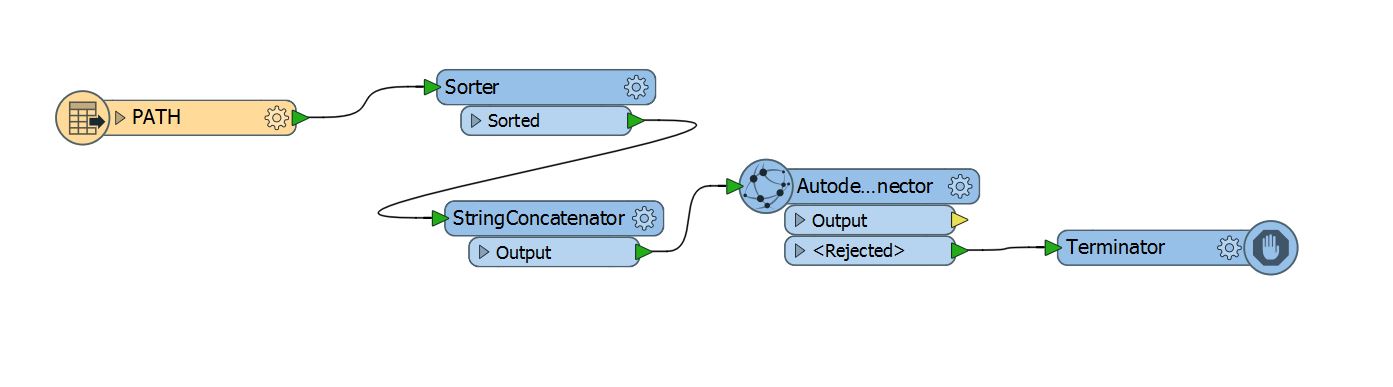
This workspace uploads the files to A360 once they are restructured in the file system. A360 must read the oldest first to correctly identify file version, so Gabriel used the Sorter transformer to handle this.
Step 3: Verifying Upload Success
To ensure the process had gone smoothly and that quality was maintained, Gabriel implemented a workspace to verify upload success.
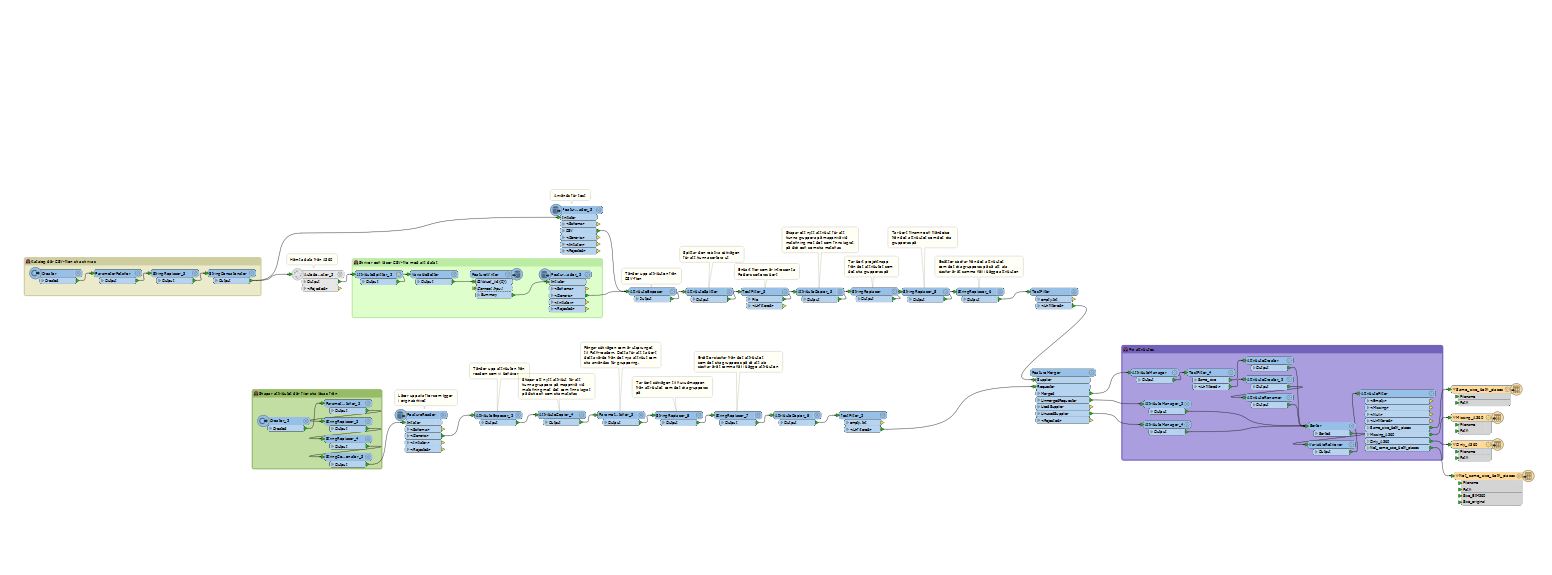
Gabriel’s QC workspace reads the folder structure and file names from A360 and compares it to the folder structure he created before uploading. Gabriel explains: “The workspace has no real readers but just uses the power in the FeatureReader and the AutodeskA360Connector transformers.”
The output is an Excel spreadsheet for each migrated project, with tabs of which files are missing on A360, enabling immediate identification of errors which can then be remediated.
Leading the Migration to the Cloud
As one of the first companies to migrate legacy data completely to A360, Bonava is leading the charge into the cloud.
“Migrating to the cloud has enabled us to standardize and consolidate our entire application portfolio from over 200 different to less than 50, leaving a lot of legacy systems behind,” describes Patrik.
“Having a modern and fully cloud-based IT architecture enables us not only to scale on demand, but most importantly gives us the ability to quickly add new capabilities or change existing ones. With our IT architecture spanning both the Microsoft Azure and the Autodesk Forge platforms, extended with the FME network of partners and already created connectors and interfaces, we can connect new data into our digital workflows in literally minutes.”
“With our new BIM platform we empowered our eight countries to firmly taking the step into one global organization, using cross-border, cross functions, and cross subcontractor access to information when and where it is needed. During our first nine months we have not only standardized on cloud solutions but also aligned processes so we now have our first global center of competence supporting all countries.”
“Our Mobile Collaborative Platform and real-time collaborative BIM solution is only the start. From there we will add strategic capabilities that will make Bonava one of the first residential development and construction companies to truly leverage the possibilities of the fourth industrial revolution.”
Gabriel’s colleague Anton spoke with me about this story at the FME UC video booth. Watch a snippet of my interview with him here:
Learn more about A360 support in FME or try it yourself for free. We are continuing to improve our support for A360 in FME. As always, if you have feedback or ideas, we’d love to hear them!

Erin Lemky
Erin leads the Product Marketing team at Safe Software and enjoys connecting people with the information they need. As a Ravenclaw, she is always seeking knowledge that can help customers improve the world with their innovation. After work, she can be found tending to her permaculture homestead or reading a fantastic adventure with her family.