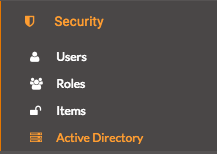If I told you I was an ‘FME Server Technology Expert’, would you know what I did every day?
As experts it’s our job to know the product inside and out, so that we can best help our users be successful with FME Server. A lot of this is through helping people on live chat or direct support, but you may have also seen us delivering training, posting on the FME Knowledge Center or presenting webinars.
2017 was a busy and exciting year, so here are a few other things we did that you may not have known:
1. FME Server Administrator Course
For a long time there’s been the FME Server Authoring course, showing you how to use FME Server. Now, we have the FME Server Administrator course that guides you through installing and configuring FME Server. You can also watch the training by chapter, if you’re interested in a specific topic.
2. Active Directory
FME Server Experts worked with customers and developers to improve Active Directory in 2017.1. It’s now configured through the FME Server web interface and allows you to have mixed mode users (Active Directory and FME Server users)!
3. Troubleshooting Guide
In 2017, the FME Server Troubleshooting Guide was redone, making it easier to get troubleshooting tips and find common issues. You can also go to fme.ly/fmeservertroubleshooting for a list of all of the articles available.
4. Installation Recommendations
Ever thought about doing an FME Server installation and wondered which option to choose? We now have an article on the FME Knowledge Center that outlines options and configurations available so you can make an informed decision. You can view that article here.
5. FME Server Tour
One of the first places that someone would look to find out what FME can do and looks like, would be our website.
The FME Desktop Tour had already existed for a while, showing what FME Workbench looked like and how to do the basics, but there wasn’t one for FME Server (until recently).
6. FME Demos
A third of FME Server users don’t know what or where the FME Demos are! Now there’s no excuse: FME Demos previously lived on the FME Server Playground, but now they are on the FME Knowledge Center. Scroll to the bottom of the FME Knowledge Center homepage to find them!
7. User Survey
For the last 5 years we’ve put out an FME Server Customer Survey so we can get direct customer feedback. And the end of 2017 we sent out the survey again, this time including questions on FME Desktop, Server and Cloud! As well as wanting to know about the product, we’ve asked users what resources they find most useful when learning and using FME. This means we can focus on creating and improving material that has the most value, to help users get the most out of FME. If you didn’t receive an email asking you to fill out the survey, you can participate:
Help decide the future of FME! https://t.co/qGAAvkDaJP Tell us what you think and how we can make your work easier in the FME User Survey. Contest rules: https://t.co/m5sZAbG5Ns pic.twitter.com/qNiASd5LyA
— FME Data Integration (@SafeSoftware) January 3, 2018
8. Q&A Forum
Have you asked or answered any questions on the Q&A Forum? The forum is the go-to place for any technical or how-to questions involving FME. Since the summer, FME Experts at Safe have been using the community a lot more, as it’s a great place to share information publicly and answer user questions. Response time averages less than 13 hours for the last six months, and Safers typically respond to over half of the questions posted. There’s also a chance that your question has already been asked and answered!
9. Development Assistance
Experts also get to help out with development assistance. When a new feature is planned for an upcoming release, an expert is assigned to test out the feature and find out what customers really want to do with it. Some of the examples for 2018 are Hadoop HDFS and Version Control.
10. FME Server 2018
So, maybe this one doesn’t really count in a blog post about 2017 but we definitely start planning and preparing for the 2018 release in 2017. There’s lots to do before the release: testing the product, updating training materials and marketing content, preparing FME World Tour presentations. Not to mention supporting our customers through Live Chat, Community Q&A forum and Support Cases. We may be a little quieter at the beginning of the year, but the wait for the FME Server 2018 release will be worth it!
Ooooh, has anyone been checking out the FME Server 2018 betas? I really like the new dark mode! pic.twitter.com/pa2Zwg2g7W
— Jen Luther Thomas (@mapgirll) December 8, 2017

Jennifer Luther Thomas
Jen is the FME Server Technology Expert Team Lead at Safe Software. She enjoys lifting heavy things and being active outdoors. She enjoys these things so much that she’s hoping to qualify for powerlifting nationals 2020!