The FME Server Experts Team is pleased to announce a new training course! Here’s your chance to create a custom web application powered by FME. This course is meant for people with little programming experience but who have a love of FME and a desire to learn more.
Browse Recorded FME Training Courses
What can I learn in this course?
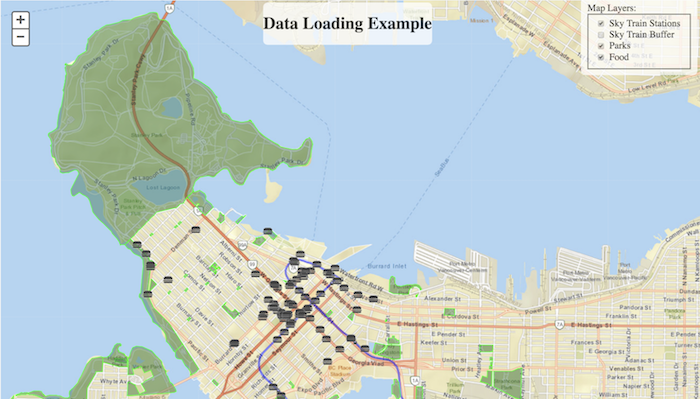
You’ll create a map application that loads layers dynamically. Each layer on this map was created from an individual workspace in FME Desktop. Once the end user clicks the checkbox to initiate the layer, a workspace will run based on the data stored in FME Server. Therefore, if you update the data in FME Server, the map will be updated once the end user turns on the layer.

You’ll also build this web application that lets the user select an area on a map. Selecting an area triggers an FME Workspace, which collects up-to-date data from DriveBC. The data is placed on the map with messages about each traffic incident in the area.
I don’t know what a REST API is. Is this course for me?
Yes! This course is made for users who are completely new to the REST API. The only requirement is that we recommend taking FME Desktop Basic Training and FME Server Authoring Training first.
If you are a more advanced user, you may want to skip the first few sections covering what a REST API is.
Take the Training
FME training courses can be taken live or viewed on demand as a recording.
View All Recorded FME Training Courses
If you have questions about this training course, feel free to comment below. You can also pose questions and read about the motivation behind this course on the FME Knowledge Center.

Sienna Emery
Sienna is one of Safe’s FME Server Technology Experts. When not in the office, Sienna can be found competing for the fastest time in spin class or playing board games with friends.



